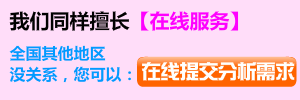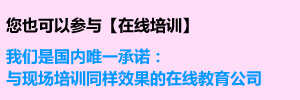Cosmos培訓教程大綱
2013-06-13 by:廣州有限元分析、培訓中心-1CAE.COM 來源:仿真在線
Cosmos培訓教程大綱
This example shows how COSMOSMotion creates a reference curve on a SolidWorks part from a trace path result. You can use this capability to generate a cam profile to achieve a desired motion for a follower. Learn about exporting trace paths.
In this example, you will use the same model as used in the 3D crankslider tutorial.
The crankslider is a linkage system that drives the blue collar through an oscillatory motion. A different approach to obtaining the same motion of the collar is to replace the linkage system with a cam. The challenge is to determine the profile of the cam to achieve the desired movement of the collar. For this example, the collar should oscillate +/- 1 inch, 3 times a second.
Loading the Model
This model has been already built, and it has the necessary constraints and motions for the desired movement.
The revolute joint constraining the blank_cam has a motion of 360 deg/sec (1 rev/sec). The cylindrical joint constraining the collar to the shaft has a harmonic motion of 1 inch at 1080 deg/sec (3 cycles/sec). That is, for one revolution of the cam, the collar oscillates three cycles.
To load the model:
From the COSMOSMotion installation directory, go to Tutorials/cam_exercise.
Make a copy of this folder to a different location and then open cam_start.SLDASM.
COSMOSMotion informs you which documents will be converted when saved.
Select OK.
Running a Simulation and Creating a Trace Path
You will trace the path of the follower with respect to the cam and use this trace to generate the cam profile.
Note that the simulation parameters are already set to 1 second and 200 frames.
To run a simulation and create a trace path:
At the bottom of the Browser, select the Run Simulation button .
When the simulation is complete, in the treeview, right-click the Results branch, and then select Create Trace Path.
For the Select Trace Point Component, select the circular edge of the follower as shown next. This will automatically define the location of the trace path.
Because you must use the blank cam as the reference component, clear the contents of the Select Reference Component text box.
Select the blank_cam component.
Select Apply.
COSMOSMotion generates a trace path as shown next:
Creating a Reference Curve on blank_cam
To create a reference curve:
From the treeview, right-click the trace path object, and then select Copy Curve to SolidWorks Part.
A dialog box appears, giving you the default option to create the curve on the reference part.
Select OK to continue.
If you do not see the cam, right-click the modeling window background and select Zoom to Fit.
The blank_cam part appears, with a reference curve added.
Creating the Final Cam Shape
To create the correct shape, you will adjust the original cylindrical feature size.
To create the final cam shape:
Right-click the large cylinder and select Edit Sketch.
Change the diameter from 6 inches to 3 inches.
Create a new sketch on the face of the large cylinder. The diameter of the follower is 0.25 inches, so use the offset feature to create a profile 0.125 inches on the inside of the reference curve.
Extrude the sketch to the other face of the large cylinder to complete the creation of the cam shape.
Switch back to the assembly, update it, and run the simulation again. Note that the cam will always be tangential to the follower over the range of movement.
相關標簽搜索:Cosmos培訓教程大綱 Fluent、CFX流體分析 HFSS電磁分析 Ansys培訓 Abaqus培訓 Autoform培訓 有限元培訓 Solidworks培訓 UG模具培訓 PROE培訓 運動仿真